Poster Sizing
It can be challenging to change the size of your poster once it is designed so starting out with the correct size will save you a few headaches.
Determining Poster Size
Answering these questions in order will help you figure out what size to make your poster:
- 1 Do my poster sections flow logically? The sections of your poster should be organized and follow the general structure of introduction → data → conclusion.
- 1 Does your event require a specific size poster? It’s best to first check if there a size requirement or set of guidelines given by your the event where you are presenting.
- 1 How large is your presentation space? Typically your poster will be attached to a presentation board and those come in various sizes. Before choosing your size, make sure you know if it will fit. You may want to make the width of your poster slightly smaller than the total space so you can stand to the side of it and not block anything.
- 1 Does your school or organization recommend a specific size? Occasionally, a school or organization will set guidelines for poster sizes. If this is the case, they may have a template you can start with.
If none of the above applies, we recommend a 48” x 36” poster. This is a standard size that fits most presentation spaces and is the most common size we see printed.
Document Setup
If you are using Powerpoint to make your poster, be mindful that there is a 56” limit on both the height and the width of a slide. However, any proportional size can be printed at the size you need. The easiest way to accomplish this is to just divide your width and height by 2. For example, if you want a 72” x 48” poster, set up your document at 36” x 24”.
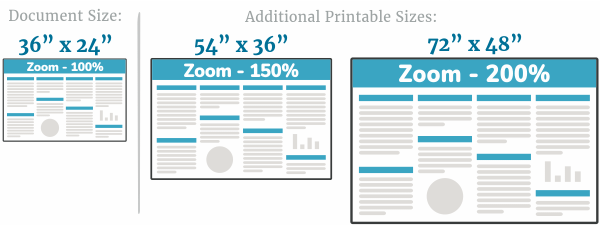
As explained in Images, Charts, and Graphs, you should make sure all the elements of your poster look good when zoomed in 100%. If you plan on getting your poster printed at twice the size of the file, make sure you zoom to 200% when checking that images look crisp.
Questions, Comments, or Concerns
If you have any further questions or comments about our tutorials, we would love to help you out.

